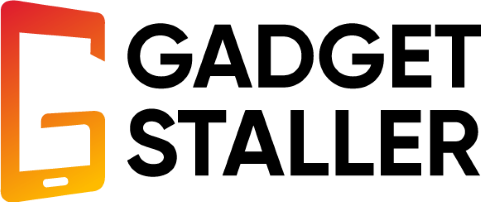Author: john williams
Are you trying to figure out how to pair Altec Lansing speaker? Don’t look any further because this guide has everything you need to know about the Altec Lansing pairing process and start listening to your favorite music. How to connect Altec lansing speaker with an iPhone or iPad? Let’s sync your Altec Lansing speaker with your iPhone or iPad effortlessly. Here’s how to do it effortlessly: Power Up: Switch on your Altec Lansing speaker and ensure it’s in pairing mode. Refer to your speaker’s manual to find the magic button. Navigate Settings: Grab your iPhone or iPad and head…
JBL earbuds are very well-known for their high-quality sounds and awesome connectivity, but there are some petty issues that you can only resolve by performing a reset. Here in this guide, we explain the steps to complete a soft or hard reset easily. But before that, we would like you to read some of the common reasons why it might be necessary for you to make a reset. Earbuds not charging because of an internal malfunction can be the reason for doing a reset. Not turning on or off is a common reason you should do the reset. If your…
Bose headphones come with some promising features that can block the sound of the outside world and let you enjoy the music with no interruption. This headset is known for its premium sound quality and sleek design. To get the most out of your Bose headphones, it’s essential to understand how to pair them with various devices. In this comprehensive guide, we’ll walk you through the process regarding how to Pair Bose Headphones and connect them to different devices, including iPhones, iPads, Android devices, PCs, and Macs. How to Pair Bose Headphones? Step by Step procedure Putting your Bose headphones…
Music enthusiasts always want their headphones to work seamlessly without interruptions. But sometimes, even the most popular headsets don’t work as expected. You might have trouble turning them off so you can listen to some important conversations. If you are having problems while turning off the Beats Solo 3, this quick guide is for you. Here, you will learn how to turn beats solo 3 off through different ways. So, let’s get started without wasting time! Different ways on how to turn solo beats 3 off Thanks to possible solutions, there are more than a few ways to get this…
Beats headphones are part of Apple’s product line. When the Beats headphones were launched at first, they were well received worldwide. Over the years, Beats has produced a wide range of products for audiophiles. The Beats Solo 3 is one of the most popular audiophile devices available today. We’ve heard that many people are confused with the pairing and connection procedure of Beats Solo 3, so we’ve included a step-by-step guide in this article to assist you on how to Pair Beats Solo 3. How to Pair Beats Solo 3? First we have to put the headphones into pairing mode…
Occurrence of the VGA light on motherboard is a warning sign for you. Follow our possible solutions for this problem and start trying it now! You will learn about the real wrongdoers behind this irritating light and a some possible fixes. So, without any further ado, let’s get right into it. What causes the vga light on motherboard to light up? Ever wondered why that VGA light is casting a glow of concern on your motherboard? Let’s break it down: Power supply issues Your computer is a hungry beast, and if it’s not getting the power it craves, the vga…
Just because of their easy usage, smooth controls, and buttons, Xbox One controllers are among the greatest, as any gamer would attest. This article is intended for users who wish to take apart xbox one controller to get them fixed or clean them if they aren’t functioning properly. If you frequently use your Xbox One controller and it has stopped working, there’s a chance that food particles, dirt, or dirt crawling to the surface have caused an internal issue. Several incidents have occurred when the D-pad has stopped functioning or the Xbox One controller joystick gets stuck. You should read…
The Nest Doorbell is a cutting-edge security device that monitors activity at your front door. If you’ve decided to relocate or upgrade your Nest Doorbell, this guide will walk you through the steps regarding how to remove nest doorbell safely. Gather the tools listed below to get started. Tools Needed to Remove the Nest Doorbell If you have just purchased a flat house with the smart Nest Doorbell system installed but in a useless place, you can easily remove it and place it somewhere to enhance the monitoring process and its overall usage. We have mentioned some tools you would…
Nowadays, it has become more crucial than ever to manage your online presence effectively. Due to various factors, such as privacy concerns or the need for a new beginning, there may come a time when you want to delete your Temu account. If you are tired of dealing with your Temu account, we have a solution for you! We understand the frustration and are here to make the process as smooth as possible by showing you how to delete Temu account. Just follow a few simple steps, and you will be free from your Temu account quickly! Account deletion requirements…
Looking to boost the speed of your Keep2Share file downloads? If the answer is yes, then you have come to the right place. Utilizing a virtual private network (VPN) can effortlessly enhance your Keep2Share download speeds. So, the question arises: “how to bypass keep2share download speed limit using hotspotvpn?” In today’s post, we will explain why using Hotspot VPN is the ultimate way to maximize your Keep2Share download speeds, and we will provide you with a step-by-step guide to get you started. So, let’s not waste any more time and get right into it! Diagnosing slow download speeds on Keep2Share…